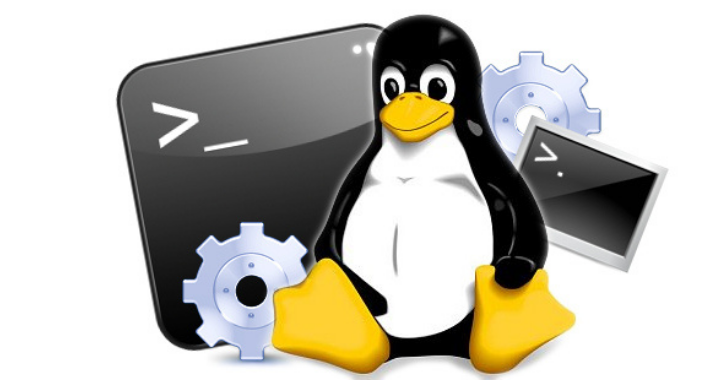On this month’s Patch Tuesday, Microsoft unveiled the Windows 11 cumulative update KB5060842, a pivotal release packed with essential fixes, security improvements, and performance enhancements. If you’re a cybersecurity professional, system admin, or a tech-savvy user keeping tabs on the latest system updates, this cumulative patch demands your attention.
At CyberProShield, we dive deep into what this new KB release means, the vulnerabilities it addresses, and why it’s critical to keep your systems up-to-date especially in an era where cyber threats are persistent and unrelenting.
What Is Patch Tuesday?
Patch Tuesday is Microsoft’s scheduled day every second Tuesday of the month dedicated to rolling out software fixes, security patches, and system stability improvements for Windows operating systems. These cumulative updates often include critical zero-day vulnerability patches and feature-level enhancements, making them a vital piece of your cybersecurity strategy.
What’s New in KB5060842?
Windows 11 KB5060842, rolled out on June 11, 2025, is designed to bolster system security, fine-tune performance, and address numerous reported bugs from previous builds. Key highlights of this update include:
🔒 Security Fixes
- Patches for multiple zero-day vulnerabilities that could allow privilege escalation or remote code execution.
- Reinforced security for Windows Kernel, Windows Win32k subsystem, and Edge browser components.
- Improved BitLocker encryption handling and patching for Secure Boot bypass vulnerabilities.
⚙️ System Stability Improvements
- Resolved memory leaks within File Explorer and Taskbar components.
- Addressed crash scenarios triggered by Start Menu animations and Bluetooth driver conflicts.
- Optimized Windows Hello authentication for faster and more stable facial recognition on supported devices.
🌐 Networking & Connectivity
- Improvements to Wi-Fi 6E performance and reduced latency for VPN tunnels.
- Resolved DNS-related disruptions affecting corporate network environments.
🧠 AI and Copilot Enhancements
- Integration updates for Windows Copilot, with improved AI interaction, reduced lag, and better context awareness in productivity tasks.
Why You Must Install KB5060842 Immediately
In today’s climate of relentless cyberattacks, delaying system patches opens your devices and networks to risk. The vulnerabilities addressed in KB5060842 include several high-severity CVEs (Common Vulnerabilities and Exposures) that have already been observed in active exploitation.
Failing to update could allow attackers to:
- Hijack administrative privileges
- Execute malicious code remotely
- Bypass key security protections
- Infect networks via lateral movement
For organizations governed by compliance frameworks like NIST, ISO 27001, or HIPAA, staying patched isn’t optional it’s mandatory.
How to Install KB5060842
To install the update:
- Go to Settings > Windows Update
- Click on Check for updates
- If KB5060842 is available, click Download and install
- Restart your device after installation to apply changes
For enterprise users, we recommend using Windows Server Update Services (WSUS) or Microsoft Endpoint Configuration Manager for controlled deployments.
Known Issues (As of Release)
Microsoft has acknowledged a few known bugs in this update:
- Some users may face printing errors with legacy USB-connected printers.
- Reports of delayed boot time on certain AMD Ryzen laptops post-update.
- Compatibility warnings with third-party antivirus programs (primarily legacy versions).
Stay tuned to CyberProShield.com for real-time updates as Microsoft resolves these.
Why Regular Updates Matter for Cybersecurity
Neglecting system updates is like leaving your digital doors unlocked. Cybercriminals actively target unpatched systems using exploit kits, phishing campaigns, and malware droppers.
Regularly installing cumulative updates such as KB5060842:
- Closes attack vectors
- Fortifies your defense perimeter
- Reduces zero-day exploit exposure
- Keeps endpoint protection aligned with threat intelligence trends
SEO-Optimized Keywords Used in This Article:
- Windows 11 KB5060842
- June Patch Tuesday update
- Windows cumulative update
- Microsoft security patch
- Zero-day vulnerability fix
- Windows 11 bug fixes
- System stability improvements
- Windows Copilot update
- Patch Tuesday June 2025
- Windows 11 performance patch
Final Thoughts from CyberProShield
As cybersecurity threats evolve, so must your defenses. Microsoft’s KB5060842 isn’t just another Windows update it’s a proactive step toward securing digital assets. At CyberProShield, we emphasize the urgency of these updates—not just for compliance, but for resilience.
Make patching a part of your weekly cyber hygiene, and remember the cost of inaction is far greater than the cost of preparedness.