Crocodilus Malware: The New Android Threat That Grants Full Control to Hackers

Crocodilus is a newly discovered Android malware that acts as a Remote Access Trojan (RAT). Once installed, it silently gives cybercriminals complete control over your device, allowing them to steal data, monitor activity, and manipulate apps all without your knowledge. First spotted in early 2025, it spreads through fake apps disguised as utility tools or financial services. How It Infects Devices This malware typically hides inside trojanized apps available on third-party websites and sometimes even sneaks into official app stores. Once installed, it tricks users into granting powerful permissions like Accessibility and Device Admin, which are then used to take control of the device. What Permissions Does It Exploit? Crocodilus targets: These permissions enable the malware to completely override user control, posing as the user and interacting with the device in real time. How It Steals Your Data Once active, Crocodilus uses: It exfiltrates data such as: Why It’s Dangerous Unlike many other Android threats, Crocodilus is designed to stay hidden and persistent. It hides its icon, disables security apps, and reinstalls itself after deletion attempts. Its reach is global, with infections reported across Asia, Europe, and North America. Real Incidents How to Protect Yourself How Crocodilus Compares to Other Android Malware While malware like Joker or BRATA target Android users too, Crocodilus stands out by offering a full suite of surveillance and control tools. Where other malware might steal data or bombard users with ads, Crocodilus acts like a digital puppet master watching, stealing, and manipulating everything silently. Here’s how it compares: Malware Key Focus Remote Control Overlay Attacks Self-Reinstallation Joker SMS fraud, ads ❌ ❌ ❌ BRATA Banking data ✅ ✅ ✅ Crocodilus Full control & data theft ✅ ✅ ✅ Crocodilus combines the worst traits of multiple malware families, making it more dangerous and persistent than most mobile threats. Implications for Users and Developers For users, Crocodilus is a wake-up call. Mobile security isn’t optional anymore. It’s essential. We carry our entire lives on our phones banking apps, crypto wallets, work files, social accounts, personal memories. Malware like Crocodilus aims to steal all of it. For developers and app platforms like Google Play, it emphasizes the need for stricter app screening, better user education, and proactive threat mitigation systems. What’s Next: The Future of Mobile Threats Crocodilus might be the latest Android malware but it won’t be the last. Cybercriminals are getting smarter, and mobile operating systems need to evolve faster to stay ahead. Experts expect newer variants to become even more: Users should expect more sophisticated phishing campaigns, fake system prompts, and trojanized apps—disguised in ways we haven’t seen before. Conclusion Crocodilus malware marks a new chapter in Android threats one where attackers don’t just steal data, but completely take over your phone. With the ability to hide, adapt, and persist, it’s a wake-up call to Android users everywhere. Stay vigilant, review your security practices, and always think twice before granting an app too much control. FAQs 1. Can Crocodilus infect iPhones?No, it currently targets Android devices only. 2. How do I know if I’m infected?Unusual behavior, battery drain, or denied access to security settings can be signs. 3. Can factory reset remove it?Not always. Some versions reinstall themselves unless professionally cleaned. 4. Is Play Store safe from this malware?Mostly, but occasional infected apps have slipped through. Always verify app sources. 5. What’s the best defense?Avoid third-party apps, check permissions, and use a reputable mobile security app.
Mastering SQL Injection Prevention: From Vulnerabilities to Robust Defenses

Have you ever filled out a form on a website — maybe a login page or a search bar? That tiny box where you type something can sometimes become the backdoor for hackers. This is where SQL Injection, or SQLi, comes into play. SQL Injection is a type of cyber attack where a hacker “injects” harmful code into a website’s database query. Instead of giving normal input, the attacker enters special code that tricks the database into doing something it shouldn’t — like giving away your personal data. How Do Hackers Exploit These Vulnerabilities? Let’s take a login form as an example. Normally, the system checks: SELECT * FROM users WHERE username=’your_input’ AND password=’your_input’; But what if someone enters: OR 1=1 — Now the query becomes: SELECT * FROM users WHERE username=” OR 1=1 –‘ AND password=”; That OR 1=1 part always returns true. The — tells the system to ignore the rest. As a result, the attacker logs in without knowing any real username or password. This trick works because the application blindly trusts user input — and that’s where the danger lies. What Can Happen If a SQL Injection Attack Succeeds? The consequences? They’re not just technical — they’re real-world nightmares. Here’s what could happen: In fact, big companies like Yahoo, LinkedIn, and even NASA have faced attacks like these in the past “Don’t Let One Line of Code Ruin Everything” SQL Injection is sneaky. It doesn’t need fancy tools. Just a little line of clever code can tear open your system’s doors. But the good news? It’s totally preventable — and in the next sections, we’ll show you exactly how to lock those doors tight. Hidden Danger Zones: Where SQL Injection Really Begins” SQL Injection doesn’t come out of nowhere. It only works when the app unknowingly trusts input from users — and plugs it directly into a SQL query without checking or protecting it. Let’s break down the most common spots where these security holes pop up. 2.1 Input Fields – The Front Door Hackers Love This is the #1 place hackers start. Think login forms, signup boxes, search bars, comment fields — basically any text field where users type something. If your app takes that input and runs it straight into a SQL query? Boom. That’s a wide-open door for injection. 2.2 URLs – More Than Just Links Sometimes, websites pass user data through the URL. For example: https://example.com/product?id=42 If that id=42 value is used directly in a SQL query without checks, an attacker might change the link to: https://example.com/product?id=42 OR 1=1 That small change can let them bypass security — or worse, dump your database. 2.3 Cookies – The Silent Saboteurs Cookies store info in the user’s browser — like login sessions or preferences. Some developers don’t realize that cookies can be edited by the user. If your app takes cookie values and inserts them into SQL queries without validating them? That’s another hole wide open for attack. 2.4 Server Variables – The Overlooked Risk Things like HTTP_USER_AGENT, REMOTE_ADDR, and HTTP_REFERER may look harmless. But they’re also user-controlled inputs. If your app logs these values or uses them in queries — say, for analytics or admin dashboards — they must be treated just like any other untrusted data. 2.5 Rule of Thumb: Any User Input is a Risk If there’s one thing to remember from this section, it’s this: Any data that comes from outside your application is a potential threat. Even if it seems simple or hidden — if it reaches a SQL query, it must be treated with caution. “Think Like a Hacker, Code Like a Pro” It’s easy to assume that only forms or obvious inputs are risky. But hackers look for anything they can manipulate. That includes cookies, headers, and even hidden fields. In the next section, we’ll look at how to block these threats before they ever reach your database. Bulletproof Your Database: The Smartest Ways to Stop SQL Injection” SQL injection is dangerous — but the good news? You can prevent it. This section breaks down the core defense techniques that every developer, security analyst, and IT pro should understand and use regularly. Let’s walk through them in a simple, step-by-step way. 3.1 Parameterized Queries (Prepared Statements) “The #1 Weapon Against Hackers — Use It Right!” If there’s one tool you must use to stop SQL injection, it’s this: parameterized queries (also called prepared statements). These tell the database to treat user input as data, not code. Instead of sticking user input directly into the query, placeholders are used. Example (in simple pseudo-code): SELECT * FROM users WHERE username = ? AND password = ? The actual values (username, password) get filled in separately from the query structure. That means an attacker can’t break the query, even if they try to inject SQL. 3.2 Input Validation “Don’t Trust, Always Verify: Clean Your Data First” Validating input is like giving every piece of data a security check before letting it inside. For example, if you’re expecting a number, you should only allow numbers — not letters, symbols, or anything else. ✅ Whitelisting vs. ❌ Blacklisting Whitelisting is much safer. It’s like allowing only invited guests into your home — rather than trying to stop every possible intruder. Other checks to apply: But input validation alone isn’t enough! It’s great as the first line of defense, but don’t rely on it alone. Hackers are clever — they’ll find ways to sneak around it if you don’t use other protections too. 3.3 Principle of Least Privilege “Why Giving Less Access Can Save Your Data” Here’s a smart strategy that often gets ignored: limit what your database user account can do. If your web app only needs to read data, it shouldn’t be able to delete, update, or drop tables. Imagine if an attacker does get in — the less access your app has, the less damage they can do. This approach is called the Principle of Least Privilege. It doesn’t
Latest Cyber Threats and Advisories: Stay Ahead of the Digital Danger

In today’s rapidly evolving digital landscape, organizations and individuals alike are facing a growing wave of cybersecurity threats. From ransomware to supply chain attacks, staying updated with the latest cyber threats and advisories is not just important—it’s absolutely critical. Rising Tide of Ransomware Attacks Ransomware continues to dominate the threat landscape in 2025. Cybercriminals deploy sophisticated malware variants that encrypt critical data, demanding substantial ransoms in cryptocurrency for decryption keys. Recent advisories from CISA (Cybersecurity and Infrastructure Security Agency) have reported a sharp rise in ransomware groups targeting healthcare, finance, and education sectors. The most prevalent ransomware strains today include: Mitigation Advice: Zero-Day Vulnerabilities Exploited in the Wild Zero-day vulnerabilities, which are previously unknown flaws in software or hardware, are being weaponized faster than ever. Threat actors exploit these gaps before developers can issue patches. In Q2 2025 alone, more than 50 zero-day exploits were reported across systems including Windows Server, Google Chrome, and Fortinet firewalls. Notable Zero-Day Advisories: Preventive Measures: Phishing Campaigns Using Generative AI The integration of AI-driven social engineering in phishing campaigns is now a frontline threat. Cybercriminals use ChatGPT-like tools to craft hyper-personalized emails, significantly increasing click-through and compromise rates. Trending Tactics: Advisories from CERT and NCSC emphasize user training, anti-phishing software, and DNS-based email authentication mechanisms like SPF, DKIM, and DMARC. Supply Chain Attacks Targeting Software Vendors In 2025, supply chain attacks are the new battlefield. Attackers compromise a trusted vendor’s software or services, infecting all downstream clients. The SolarWinds and Kaseya attacks set the precedent, and new advisories signal similar breaches in smaller vendors. Recent Incidents: Defensive Strategy: IoT and OT Systems Under Siege The attack surface is expanding with the surge in Internet of Things (IoT) and Operational Technology (OT) deployments across industries. These systems are often under-secured and poorly segmented, making them prime targets for exploitation. Current Threats: Mitigation Guidance: Cloud Environment Misconfigurations With rapid cloud adoption, misconfigurations in AWS, Azure, and Google Cloud continue to be exploited. Many breaches stem from publicly exposed S3 buckets, weak IAM policies, and unencrypted storage. Recent Cloud Security Advisories: Security Best Practices: Emerging Threats: Deepfakes and Quantum Risks The future is already here. Deepfake technology is being used for impersonation attacks, where fake video/audio is used to scam organizations. At the same time, experts warn of quantum computing threats to current cryptography models. Proactive Defenses: Global Cybersecurity Advisories to Follow Staying updated with real-time cyber advisories from authoritative bodies is essential. We recommend monitoring: Subscribe to their RSS feeds or mailing lists for priority alerts. Conclusion: Building a Proactive Cybersecurity Posture The cyber threat landscape in 2025 is more volatile and sophisticated than ever before. Organizations must adopt a proactive stance, integrating real-time threat intelligence, automating defenses, and cultivating a culture of cyber awareness. The key lies in a layered defense strategy—combining technical controls, human vigilance, and continual improvement through testing, auditing, and adapting to the latest threats.
Mirai IoT Botnet
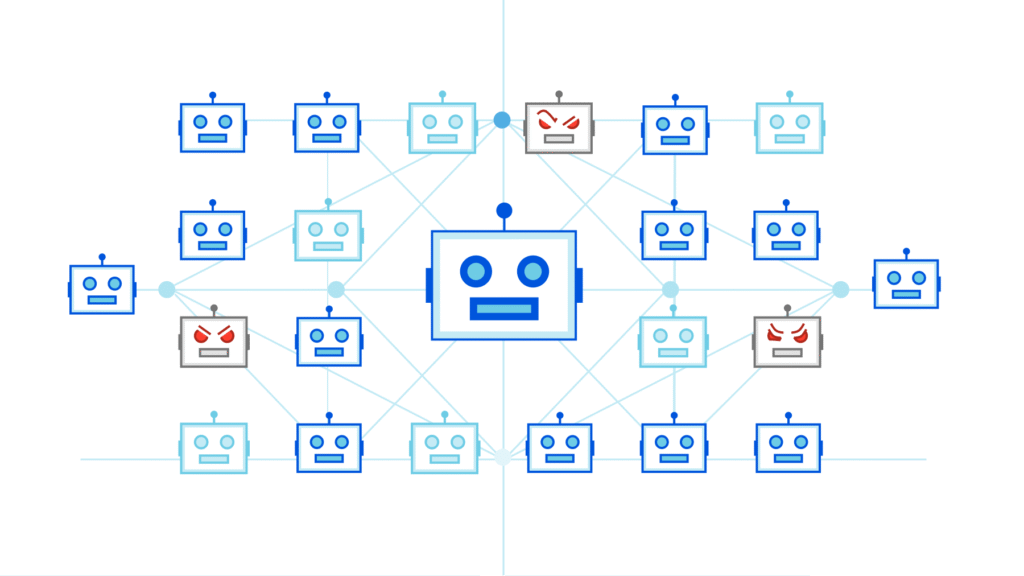
Understanding the Mirai IoT Botnet Introduction to IoT Botnets The Internet of Things (IoT) has revolutionized the way we interact with technology, connecting everyday devices like cameras, thermostats, and refrigerators to the internet. While this connectivity offers convenience, it also introduces significant security vulnerabilities. One of the most notorious examples of exploiting these vulnerabilities is the Mirai botnet, which harnessed the power of compromised IoT devices to launch massive cyberattacks. What is an IoT Botnet? An IoT botnet is a network of internet-connected devices infected with malicious software and controlled as a group without the owners’ knowledge. These devices, often with minimal security measures, can be co-opted to perform coordinated tasks such as Distributed Denial of Service (DDoS) attacks, data theft, or spam distribution. The Mirai botnet exemplifies the potential scale and impact of such networks. The Rise of IoT Devices and Security Gaps The proliferation of IoT devices has outpaced the implementation of robust security protocols. Many devices are shipped with default usernames and passwords, which users often neglect to change. Additionally, manufacturers may not provide regular software updates, leaving devices vulnerable to known exploits. These security gaps create an environment ripe for exploitation by malware like Mirai. Origins of the Mirai Botnet The Mirai botnet emerged in 2016, developed by three college students: Paras Jha, Josiah White, and Dalton Norman. Initially intended to gain an advantage in the Minecraft gaming community by overwhelming competitors’ servers, Mirai quickly evolved into a tool capable of launching unprecedented DDoS attacks. The creators released the source code publicly, leading to widespread adoption and adaptation by other malicious actors. Timeline of Mirai’s Initial Attacks These attacks highlighted the vulnerabilities inherent in IoT devices and the potential for widespread disruption. How the Mirai Botnet Works Mirai operates by scanning the internet for IoT devices with open Telnet ports (23 and 2323) and attempting to log in using a list of common default credentials. Once access is gained, the malware infects the device, turning it into a “bot” that can receive commands from a central server. The botnet can then be directed to launch DDoS attacks, overwhelming targeted servers with traffic. Default Credentials Exploitation A critical factor in Mirai’s success was its exploitation of default credentials. Many IoT devices are shipped with factory-set usernames and passwords, such as “admin/admin” or “user/1234,” which users often fail to change. Mirai’s hardcoded list of over 60 such credentials allowed it to rapidly compromise a vast number of devices. Command and Control (C&C) Infrastructure Infected devices communicate with a Command and Control (C&C) server, which issues instructions for scanning, infection, and launching attacks. This centralized control structure enables coordinated actions across the botnet. Some variants of Mirai have adopted decentralized models to evade detection and takedown efforts. Major Attacks Launched by Mirai Technical Anatomy of Mirai Mirai’s codebase is relatively simple and modular, written in C for the bot and Go for the controller. Its lightweight design allows it to run on devices with limited processing power. The malware includes components for scanning, brute-force login attempts, and executing various types of DDoS attacks, such as TCP, UDP, and HTTP floods. Propagation Techniques Mirai spreads by continuously scanning IP ranges for devices with open Telnet ports. Upon finding a target, it attempts to log in using its list of default credentials. Successful logins result in the device being infected and added to the botnet. The malware also removes competing malware and disables remote administration to maintain control over the device. Botnet Lifecycle Management The lifecycle of a Mirai-infected device includes: Variants and Evolution of Mirai Since the release of its source code, numerous Mirai variants have emerged, each with unique features: These variants demonstrate the adaptability of Mirai’s code and the ongoing threat it poses. Global Impact and Case Studies These incidents underscore the botnet’s capacity to affect various sectors and geographies. Legal Consequences and Creator Sentencing The creators of Mirai were apprehended and pled guilty to charges related to computer fraud. As part of their sentencing, they cooperated with the FBI, assisting in cybersecurity efforts and contributing to the development of tools to combat similar threats. Their case highlights the potential for rehabilitation and the importance of leveraging technical expertise in cybersecurity defense. Mitigation Strategies and Best Practices To protect against threats like Mirai: Implementing these measures can significantly reduce the risk of infection. The Ongoing Threat of IoT Botnets Despite increased awareness, many IoT devices remain vulnerable due to poor security practices. As the number of connected devices grows, so does the potential for exploitation. Continuous vigilance, user education, and industry-wide standards are essential to mitigate the risks posed by botnets like Mirai. Conclusion The Mirai botnet serves as a stark reminder of the vulnerabilities inherent in the rapidly expanding IoT landscape. Its ability to compromise vast numbers of devices and launch large-scale attacks underscores the need for robust security measures. By understanding the mechanisms of such threats and implementing proactive defenses, individuals and organizations can better protect themselves in an increasingly connected world. FAQs Q1: How can I tell if my IoT device is infected with Mirai? A1: Signs include sluggish device performance, unexpected reboots, or unusual network traffic. Monitoring tools can help detect anomalies. Q2: Does rebooting my device remove Mirai? A2: Yes, Mirai resides in volatile memory and is removed upon reboot. However, if default credentials remain unchanged, the device can be reinfected quickly. Q3: Are all IoT devices vulnerable to Mirai? A3: Devices with default or weak credentials and open Telnet ports are particularly at risk. Regular updates and strong passwords enhance security. Q4: Can antivirus software protect against Mirai? A4: Traditional antivirus solutions may not be effective on IoT devices. Network-level security measures and proper device configuration are more effective. Q5: What should manufacturers do to prevent such botnets? A5: Manufacturers should enforce secure default settings, provide regular firmware updates, and educate users on best security practices.
Critical NETGEAR Router Vulnerability Let Attackers Gain Full Admin Access
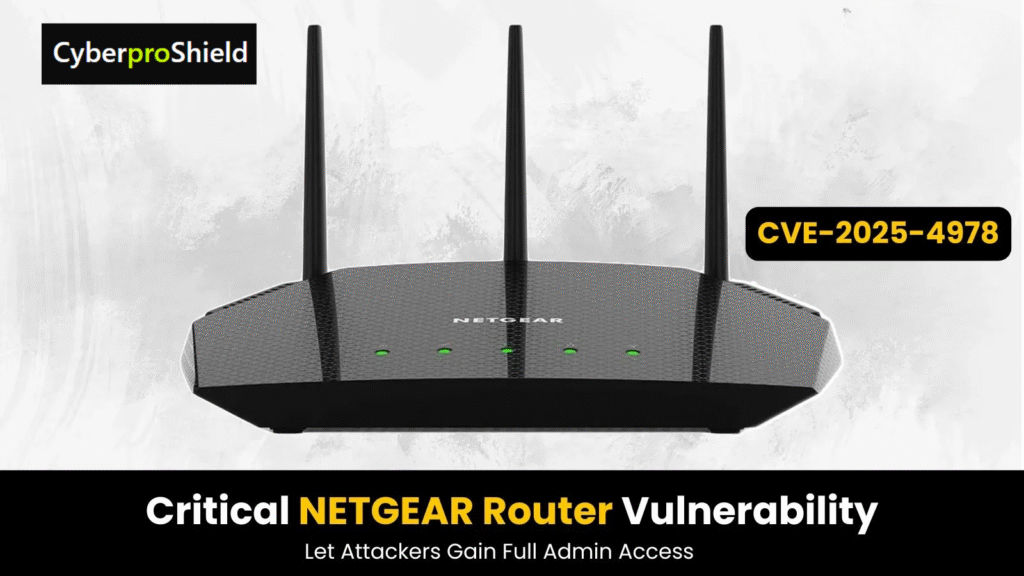
In May 2025, security researchers uncovered a critical vulnerability in the NETGEAR DGND3700v2 router, identified as CVE-2025-4978. This flaw allows attackers to bypass authentication mechanisms and gain full administrative access to the router without needing valid credentials. The vulnerability is particularly concerning because it can be exploited remotely, posing significant risks to both home users and businesses relying on this router model for network connectivity. Importance of Router Security in Modern Networks Routers serve as the gateway between local networks and the internet, making their security paramount. A compromised router can lead to unauthorized access to connected devices, data breaches, and the potential for further network exploitation. The discovery of such a vulnerability in a widely used router model underscores the need for vigilant security practices and timely firmware updates to protect against emerging threats. Understanding the Vulnerability Technical Details of CVE-2025-4978 The CVE-2025-4978 vulnerability stems from an authentication bypass flaw in the router’s firmware version V1.1.00.15_1.00.15NA. The issue lies within the router’s mini_http server, which handles HTTP requests for the device’s web-based management interface. By accessing a specific endpoint, /BRS_top.html, an attacker can trigger a condition that disables the router’s authentication checks, effectively granting them unrestricted administrative access. Role of the mini_http Server and BRS_top.html Endpoint The mini_http server is a lightweight HTTP daemon responsible for managing the router’s web interface. Within this server, the function sub_406058 processes incoming HTTP requests. When the /BRS_top.html page is accessed, it sets an internal flag, start_in_blankstate, to 1. This flag alteration leads to the bypassing of HTTP Basic Authentication in the sub_404930 function, allowing attackers to access the router’s settings without authentication. Potential Impact of the Exploit Exploiting this vulnerability grants attackers full control over the router’s administrative functions. This access enables them to alter DNS settings, disable security features, monitor network traffic, and potentially deploy malware across connected devices. For businesses, such a breach could result in significant data loss, operational disruptions, and reputational damage. Possible Exploitation Scenarios Attackers could exploit this vulnerability in various ways: Affected Devices and Firmware Versions Specific Models at Risk The primary model affected by this vulnerability is the NETGEAR DGND3700v2. Users of this router should be particularly vigilant and take immediate action to secure their devices. Identifying Vulnerable Firmware Versions The vulnerability is present in firmware version V1.1.00.15_1.00.15NA. Users can check their router’s firmware version by accessing the web-based management interface and navigating to the “Firmware Version” section. If the device is running the affected firmware, it is imperative to update to the latest version promptly. Mitigation and Recommendations NETGEAR’s Response and Firmware Updates Upon discovering the vulnerability, NETGEAR released a patched firmware version, V1.1.00.26, to address the issue. Users are strongly encouraged to download and install this update to secure their routers against potential exploitation. Steps Users Should Take to Secure Their Devices Broader Implications for Network Security The Importance of Regular Firmware Updates This incident highlights the critical role of firmware updates in maintaining network security. Manufacturers often release updates to patch vulnerabilities and enhance device performance. Users should routinely check for and apply these updates to protect their networks. Lessons Learned from the NETGEAR Vulnerability The NETGEAR DGND3700v2 vulnerability serves as a stark reminder of the potential risks associated with outdated firmware and default configurations. It emphasizes the need for proactive security measures, including regular updates, strong authentication practices, and network monitoring, to safeguard against evolving cyber threats. Conclusion The discovery of the CVE-2025-4978 vulnerability in the NETGEAR DGND3700v2 router underscores the importance of robust network security practices. By understanding the nature of the threat and taking appropriate mitigation steps, users can protect their networks from unauthorized access and potential exploitation. Regular firmware updates, strong authentication measures, and vigilant monitoring are essential components of a secure network infrastructure. FAQs
Fake Scholarship Emails Targeting IUB Students: A Case of Email Spoofing

Cyber Security Alert for Students of The Islamia University of Bahawalpur (IUB) In recent days, several students from The Islamia University of Bahawalpur (IUB) have reported receiving suspicious emails claiming to offer scholarship updates or approvals. While these messages appear to come from a legitimate university domain (such as no-reply3@iub.edu.pk), they are actually part of a deceptive email spoofing campaign. As a cybersecurity education platform, CyberProShield aims to raise awareness and protect students and staff from these malicious schemes. ⚠️ What Is Email Spoofing? Email spoofing is a technique used by attackers to forge the sender’s address in an email to make it appear as if it came from a trusted source — in this case, IUB. Although the sender’s name and email may look official, the message was not actually sent from the university’s servers. Spoofed emails are a common tactic used in phishing attacks to: 🧪 Real Case Example Here’s a real example received by an IUB student: This message is vague, lacks proper context, and urges urgency — all signs of a potential phishing scam. 🚫 Do Not Engage With These Emails If you receive such emails, do NOT: ✅ What You Should Do Instead 🔐 How to Protect Yourself from Email Spoofing 📣 Final Note These fake scholarship emails are not just annoying — they are dangerous. They attempt to exploit students’ trust in university communications. This incident is a reminder that cyber hygiene is everyone’s responsibility. “Think before you click. Verify before you trust.” Stay safe online,CyberProShield TeamEmpowering digital awareness & security
Types of Cyber Attacks The Ultimate Guide to Staying Safe Online
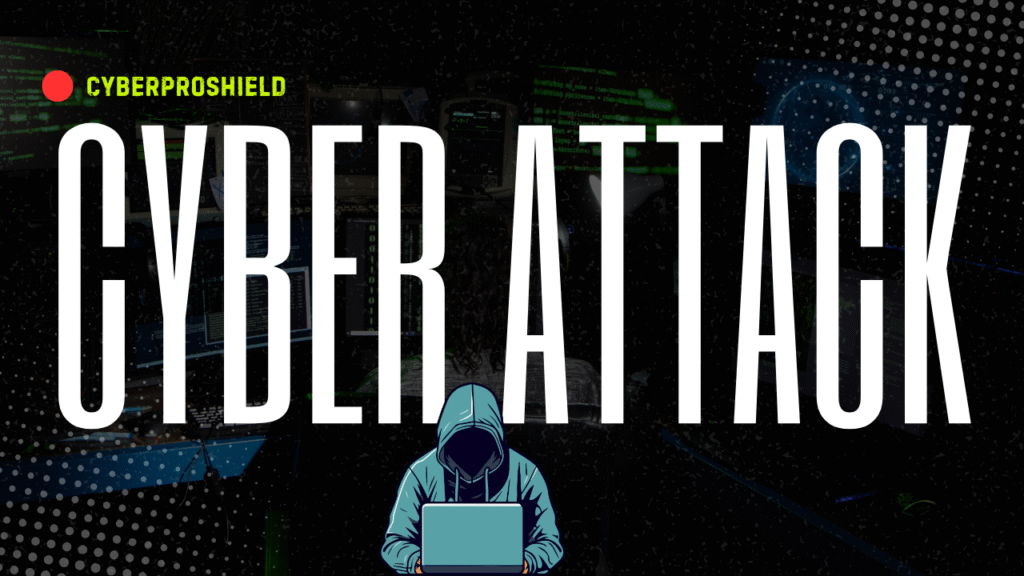
Introduction Welcome to the dark side of the internet. No, seriously. The online world is incredible, but lurking behind every click could be a digital predator. Cyber attacks are not just a problem for big companies or tech nerds, they’re something everyone should care about. If you’ve ever clicked a suspicious link or used the same password on multiple sites, this guide is for you. Let’s dive into the murky waters of cybercrime and uncover the most common and dangerous cyberattacks you must watch out for. Common Types of Cyber Attacks Malware Attacks Malware is short for “malicious software.” These programs are designed to infiltrate your system and cause damage or steal data. Think of it as a virus for your computer. Viruses Like a flu virus, computer viruses attach themselves to clean files and spread. Once activated, they can delete files, slow down your system, or crash it completely. Worms Unlike viruses, worms don’t need to attach themselves to a program. They can spread all by themselves through networks and cause havoc by overloading systems. Trojans Named after the infamous Trojan Horse, Trojans trick users into installing them by disguising as legit software. Once inside, they can steal sensitive data or open backdoors for other malware. Ransomware This one’s scary. Ransomware locks your files and demands payment (usually in cryptocurrency) to release them. Pay up, and you might get your data back. Or not. Phishing Attacks Phishing is like fishing, but instead of fish, hackers are after your personal info. Email Phishing The most common form. You get an email that looks like it’s from your bank or Netflix, asking you to click a link and enter your password. Bam, you’ve been hooked. Spear Phishing More targeted than regular phishing. The hacker does their homework and sends a convincing email that looks personal. They might even know your name or where you work. Whaling This one targets the big fish CEOs, CFOs, and other high-level execs. The stakes (and rewards) are much higher. Denial-of-Service (DoS) and Distributed Denial-of-Service (DDoS) These attacks flood a website or server with so much traffic that it crashes. A DDoS attack uses multiple systems to amplify the assault. It’s like 10,000 people trying to enter a single door at once, chaos. Man-in-the-Middle (MitM) Attacks Imagine you’re whispering a secret to your friend, and someone in the middle hears everything without you knowing. That’s what a MitM attack does in the digital world: it intercepts communication between two parties. SQL Injection Hackers use SQL Injection to exploit vulnerabilities in a website’s database. By inserting malicious SQL commands into forms or URLs, they can steal, alter, or even delete data. Zero-Day Exploits These attacks occur the same day a software vulnerability is discovered, before developers can fix it. It’s like finding out your front door lock is broken right as someone tries to break in. Cross-Site Scripting (XSS) In XSS attacks, malicious scripts are injected into websites. When users interact with those sites, the scripts run and steal data, like cookies or session info. Credential Stuffing This attack uses stolen usernames and passwords from one breach to try and access accounts on other platforms. It works surprisingly often because people reuse passwords. Drive-by Downloads These sneaky downloads happen without your consent; just visiting a compromised site is enough to infect your system with malware. Emerging and Advanced Threats Advanced Persistent Threats (APTs) APTs are like digital ninjas. They silently enter a network and stay hidden for months, spying and stealing data without being noticed. IoT-Based Attacks With more smart devices like thermostats, TVs, and fridges online, hackers are targeting these gadgets to get into bigger networks. Your smart fridge could be spying on you. Creepy, right? AI-Powered Attacks Hackers are now using AI to make attacks smarter and more convincing, especially for phishing or automated intrusion attempts. The Impact of Cyber Attacks Financial Loss Cyber attacks can cost companies millions. Even individuals can lose big if bank info or credit cards are stolen. Data Theft and Breach of Privacy From private messages to medical records, once your data is out, it’s out. And you can’t just “change” your data like a password. Reputational Damage No one wants to do business with a company that can’t keep its info safe. A breach can seriously hurt your credibility. How to Prevent Cyber Attacks Basic Cyber Hygiene Use strong passwords, don’t click on sketchy links, and avoid using public Wi-Fi for sensitive stuff. Think of it as brushing your digital teeth. Using Security Software Install antivirus and firewall software. It’s your first line of defense against malware and suspicious behavior. Keeping Systems Updated Patches and updates often include security fixes. Don’t ignore those update reminders — they’re trying to protect you. Practicing Good Password Habits Use a different password for every account. Better yet, use a password manager to keep track. And always enable two-factor authentication. Conclusion Cyber attacks are everywhere, and they’re not going away anytime soon. But that doesn’t mean you have to live in fear. With a little knowledge and the right tools, you can outsmart the hackers and protect your digital life. Stay alert, stay updated, and remember — in the world of cybercrime, awareness is your best defense. FAQs
Unlocking the Shadows: Understanding Password Cracking Tools and Their Implications

Introduction Think your password is safe? Think again. In the world of cybersecurity, password cracking tools are essential for exposing weak credentials and fixing them before attackers do. Let’s dive into how these tools work, the ethics behind them, and which ones stand out in 2025. What Are Password Cracking Tools? Password cracking tools are programs designed to recover lost passwords or break into systems by identifying or guessing user credentials. Ethical hackers use them for good. Cybercriminals? Not so much. Why Password Cracking Matters in Cybersecurity These tools help pentesters test system security. They simulate attacks, find vulnerabilities, and ultimately strengthen password defenses before real attackers show up. Legal and Ethical Considerations White Hat vs. Black Hat Usage White hats use these tools with permission to improve security. Black hats? They use them for unauthorized access. The line between ethical and illegal is clear—intent and authorization matter. Penetration Testing and Legal Boundaries Always get written consent. Pentesting without permission can lead to legal trouble—even jail time. Types of Password Cracking Techniques Brute Force Attacks Try every combo possible—digit by digit, letter by letter. Time-consuming, but effective if the password is weak. Dictionary Attacks Use a list of common passwords to guess credentials. Fast and surprisingly successful on weak accounts. Rainbow Table Attacks Precomputed tables that reverse hashes back to passwords—great for outdated or unsalted hashes. Hybrid Attacks Combines brute force and dictionary methods. Example: Adding numbers to common words like “admin123”. Phishing and Social Engineering Not software-based, but still “cracking.” Trick the user into giving up the password. Keylogging Record keystrokes to capture passwords as they’re typed. Very stealthy—and dangerous. Top Password Cracking Tools in 2025 John the Ripper The grandmaster of cracking. Open-source, flexible, and powerful. Features and Capabilities Hashcat Known as the world’s fastest password cracker. Uses GPU acceleration for speed. GPU-Based Cracking Power Hydra A network login cracker. Targets protocols like SSH, FTP, HTTP, Telnet, RDP, and more. Medusa Similar to Hydra but often faster. Multithreaded and supports parallel testing. Cain and Abel Old but gold. Useful for hash recovery, sniffing, and decoding. Ophcrack Great for recovering Windows passwords using rainbow tables. CrackStation A web-based tool using a huge wordlist to crack common password hashes. L0phtCrack Focused on auditing and recovering Windows passwords. Once discontinued, now open-source again. THC Hydra vs. Medusa – A Comparison How Password Cracking Tools Work Understanding Hashes Passwords are usually stored as hashes. Tools try to reverse-engineer them using various attack methods. The Role of Wordlists Wordlists are the fuel. The better the list, the more effective the tool. Cracking Speed and Efficiency GPU cracking is king. A decent rig can test billions of passwords per second. Importance of GPU vs. CPU Cracking CPU = Slower.GPU = Lightning fast, ideal for complex tasks. Password Hash Types and Their Vulnerabilities MD5 Old and insecure. Easily cracked using rainbow tables. SHA-1 and SHA-256 SHA-1 is deprecated. SHA-256 is still in use but better when paired with salting. bcrypt and scrypt Built for security. They slow down cracking on purpose, making attacks tougher. NTLM and LM Hashes Used in Windows systems. Weak without proper security in place. Building and Customizing Wordlists Using Tools Like Crunch Crunch helps you generate custom password lists based on rules you define. Custom Lists for Targeted Testing Targeting a gamer? Include “123fortnite”. Targeted lists = better results. Protecting Against Password Cracking Use of Strong, Complex Passwords Random strings of letters, numbers, and symbols work best. Multi-Factor Authentication Even if the password’s cracked, 2FA can save you. Regularly Updating Passwords Change passwords every 90 days. It reduces exposure time. Secure Hashing Algorithms Always hash with bcrypt, scrypt, or Argon2. And salt it! Educational Use Cases and Labs Password Cracking in Ethical Hacking Courses Many cybersecurity bootcamps and CTFs use these tools for hands-on learning. Simulating Attacks for Awareness Simulations help employees understand how fast weak passwords fall. Challenges and Limitations Time-Intensive Cracking Even with a GPU, strong passwords can take days or weeks to crack. Encryption and Salting Modern defenses make cracking way harder—as they should. Legal Risks for Unauthorized Use Use these tools only in ethical, authorized environments. Always ask first. Future of Password Cracking Tools AI and Machine Learning in Password Guessing AI predicts password patterns based on user behavior. Scary accurate. Quantum Computing and Password Security Quantum computers may crack today’s passwords in seconds. Post-quantum encryption is already in development. Conclusion Password cracking tools are powerful and necessary in the right hands. They help identify weak points, educate users, and test systems for real-world readiness. But with great power comes great responsibility—use them wisely, legally, and ethically. FAQs