Mastering SQL Injection Prevention: From Vulnerabilities to Robust Defenses

Have you ever filled out a form on a website — maybe a login page or a search bar? That tiny box where you type something can sometimes become the backdoor for hackers. This is where SQL Injection, or SQLi, comes into play. SQL Injection is a type of cyber attack where a hacker “injects” harmful code into a website’s database query. Instead of giving normal input, the attacker enters special code that tricks the database into doing something it shouldn’t — like giving away your personal data. How Do Hackers Exploit These Vulnerabilities? Let’s take a login form as an example. Normally, the system checks: SELECT * FROM users WHERE username=’your_input’ AND password=’your_input’; But what if someone enters: OR 1=1 — Now the query becomes: SELECT * FROM users WHERE username=” OR 1=1 –‘ AND password=”; That OR 1=1 part always returns true. The — tells the system to ignore the rest. As a result, the attacker logs in without knowing any real username or password. This trick works because the application blindly trusts user input — and that’s where the danger lies. What Can Happen If a SQL Injection Attack Succeeds? The consequences? They’re not just technical — they’re real-world nightmares. Here’s what could happen: In fact, big companies like Yahoo, LinkedIn, and even NASA have faced attacks like these in the past “Don’t Let One Line of Code Ruin Everything” SQL Injection is sneaky. It doesn’t need fancy tools. Just a little line of clever code can tear open your system’s doors. But the good news? It’s totally preventable — and in the next sections, we’ll show you exactly how to lock those doors tight. Hidden Danger Zones: Where SQL Injection Really Begins” SQL Injection doesn’t come out of nowhere. It only works when the app unknowingly trusts input from users — and plugs it directly into a SQL query without checking or protecting it. Let’s break down the most common spots where these security holes pop up. 2.1 Input Fields – The Front Door Hackers Love This is the #1 place hackers start. Think login forms, signup boxes, search bars, comment fields — basically any text field where users type something. If your app takes that input and runs it straight into a SQL query? Boom. That’s a wide-open door for injection. 2.2 URLs – More Than Just Links Sometimes, websites pass user data through the URL. For example: https://example.com/product?id=42 If that id=42 value is used directly in a SQL query without checks, an attacker might change the link to: https://example.com/product?id=42 OR 1=1 That small change can let them bypass security — or worse, dump your database. 2.3 Cookies – The Silent Saboteurs Cookies store info in the user’s browser — like login sessions or preferences. Some developers don’t realize that cookies can be edited by the user. If your app takes cookie values and inserts them into SQL queries without validating them? That’s another hole wide open for attack. 2.4 Server Variables – The Overlooked Risk Things like HTTP_USER_AGENT, REMOTE_ADDR, and HTTP_REFERER may look harmless. But they’re also user-controlled inputs. If your app logs these values or uses them in queries — say, for analytics or admin dashboards — they must be treated just like any other untrusted data. 2.5 Rule of Thumb: Any User Input is a Risk If there’s one thing to remember from this section, it’s this: Any data that comes from outside your application is a potential threat. Even if it seems simple or hidden — if it reaches a SQL query, it must be treated with caution. “Think Like a Hacker, Code Like a Pro” It’s easy to assume that only forms or obvious inputs are risky. But hackers look for anything they can manipulate. That includes cookies, headers, and even hidden fields. In the next section, we’ll look at how to block these threats before they ever reach your database. Bulletproof Your Database: The Smartest Ways to Stop SQL Injection” SQL injection is dangerous — but the good news? You can prevent it. This section breaks down the core defense techniques that every developer, security analyst, and IT pro should understand and use regularly. Let’s walk through them in a simple, step-by-step way. 3.1 Parameterized Queries (Prepared Statements) “The #1 Weapon Against Hackers — Use It Right!” If there’s one tool you must use to stop SQL injection, it’s this: parameterized queries (also called prepared statements). These tell the database to treat user input as data, not code. Instead of sticking user input directly into the query, placeholders are used. Example (in simple pseudo-code): SELECT * FROM users WHERE username = ? AND password = ? The actual values (username, password) get filled in separately from the query structure. That means an attacker can’t break the query, even if they try to inject SQL. 3.2 Input Validation “Don’t Trust, Always Verify: Clean Your Data First” Validating input is like giving every piece of data a security check before letting it inside. For example, if you’re expecting a number, you should only allow numbers — not letters, symbols, or anything else. ✅ Whitelisting vs. ❌ Blacklisting Whitelisting is much safer. It’s like allowing only invited guests into your home — rather than trying to stop every possible intruder. Other checks to apply: But input validation alone isn’t enough! It’s great as the first line of defense, but don’t rely on it alone. Hackers are clever — they’ll find ways to sneak around it if you don’t use other protections too. 3.3 Principle of Least Privilege “Why Giving Less Access Can Save Your Data” Here’s a smart strategy that often gets ignored: limit what your database user account can do. If your web app only needs to read data, it shouldn’t be able to delete, update, or drop tables. Imagine if an attacker does get in — the less access your app has, the less damage they can do. This approach is called the Principle of Least Privilege. It doesn’t
Latest Cyber Threats and Advisories: Stay Ahead of the Digital Danger

In today’s rapidly evolving digital landscape, organizations and individuals alike are facing a growing wave of cybersecurity threats. From ransomware to supply chain attacks, staying updated with the latest cyber threats and advisories is not just important—it’s absolutely critical. Rising Tide of Ransomware Attacks Ransomware continues to dominate the threat landscape in 2025. Cybercriminals deploy sophisticated malware variants that encrypt critical data, demanding substantial ransoms in cryptocurrency for decryption keys. Recent advisories from CISA (Cybersecurity and Infrastructure Security Agency) have reported a sharp rise in ransomware groups targeting healthcare, finance, and education sectors. The most prevalent ransomware strains today include: Mitigation Advice: Zero-Day Vulnerabilities Exploited in the Wild Zero-day vulnerabilities, which are previously unknown flaws in software or hardware, are being weaponized faster than ever. Threat actors exploit these gaps before developers can issue patches. In Q2 2025 alone, more than 50 zero-day exploits were reported across systems including Windows Server, Google Chrome, and Fortinet firewalls. Notable Zero-Day Advisories: Preventive Measures: Phishing Campaigns Using Generative AI The integration of AI-driven social engineering in phishing campaigns is now a frontline threat. Cybercriminals use ChatGPT-like tools to craft hyper-personalized emails, significantly increasing click-through and compromise rates. Trending Tactics: Advisories from CERT and NCSC emphasize user training, anti-phishing software, and DNS-based email authentication mechanisms like SPF, DKIM, and DMARC. Supply Chain Attacks Targeting Software Vendors In 2025, supply chain attacks are the new battlefield. Attackers compromise a trusted vendor’s software or services, infecting all downstream clients. The SolarWinds and Kaseya attacks set the precedent, and new advisories signal similar breaches in smaller vendors. Recent Incidents: Defensive Strategy: IoT and OT Systems Under Siege The attack surface is expanding with the surge in Internet of Things (IoT) and Operational Technology (OT) deployments across industries. These systems are often under-secured and poorly segmented, making them prime targets for exploitation. Current Threats: Mitigation Guidance: Cloud Environment Misconfigurations With rapid cloud adoption, misconfigurations in AWS, Azure, and Google Cloud continue to be exploited. Many breaches stem from publicly exposed S3 buckets, weak IAM policies, and unencrypted storage. Recent Cloud Security Advisories: Security Best Practices: Emerging Threats: Deepfakes and Quantum Risks The future is already here. Deepfake technology is being used for impersonation attacks, where fake video/audio is used to scam organizations. At the same time, experts warn of quantum computing threats to current cryptography models. Proactive Defenses: Global Cybersecurity Advisories to Follow Staying updated with real-time cyber advisories from authoritative bodies is essential. We recommend monitoring: Subscribe to their RSS feeds or mailing lists for priority alerts. Conclusion: Building a Proactive Cybersecurity Posture The cyber threat landscape in 2025 is more volatile and sophisticated than ever before. Organizations must adopt a proactive stance, integrating real-time threat intelligence, automating defenses, and cultivating a culture of cyber awareness. The key lies in a layered defense strategy—combining technical controls, human vigilance, and continual improvement through testing, auditing, and adapting to the latest threats.
How to Prevent Hacking: The Ultimate Cybersecurity Guide for 2025

In today’s hyper-connected digital world, preventing hacking is not just a technical concern—it’s a business imperative. Cyber threats have evolved, and so must your defenses. As cybersecurity risks grow, businesses and individuals alike must employ proactive and advanced strategies to secure their systems, data, and digital assets. Understanding the Threat Landscape Hackers no longer fit the stereotype of lone individuals working in the shadows. Today’s cybercriminals are part of organized, well-funded networks utilizing sophisticated tools to exploit vulnerabilities. From ransomware attacks to phishing schemes, their methods are becoming more advanced and widespread. To prevent hacking, it’s crucial to understand the types of cyberattacks businesses and individuals face: Strengthen Your Password Policies One of the most common entry points for hackers is weak or reused passwords. Enforcing robust password management can significantly reduce vulnerability. Best Practices for Password Security: Enable Two-Factor Authentication (2FA) Two-Factor Authentication adds an extra layer of security by requiring a second form of verification, such as a mobile code or biometric scan. This drastically reduces the risk of unauthorized access—even if credentials are stolen. Implement 2FA for: Keep All Software and Systems Updated Outdated software is a goldmine for hackers. Developers regularly release patches and updates to fix vulnerabilities that can be exploited. Update Strategies: Install and Configure a Reliable Firewall Firewalls act as the first line of defense, filtering incoming and outgoing traffic and blocking malicious content. Types of Firewalls: Set up custom rules based on your network’s structure and access controls to ensure only necessary traffic passes through. Use Antivirus and Anti-Malware Software Even the most secure networks can be compromised. Reliable antivirus and anti-malware software act as your safety net. Recommended Solutions: Set these tools to run real-time protection and schedule daily scans for early detection and removal of threats. Educate Employees and Raise Cyber Awareness Human error remains one of the leading causes of cybersecurity breaches. All team members should be trained on best practices. Topics for Cybersecurity Training: Conduct regular mock phishing simulations and quizzes to reinforce learning. Secure Your Wi-Fi Networks Unsecured Wi-Fi is an open invitation for hackers. Wi-Fi Security Tips: Backup Data Regularly and Securely No system is foolproof. Backing up your data ensures that in the event of a breach or ransomware attack, your data can be restored quickly and efficiently. Backup Strategy: Limit User Access and Permissions Adopt the principle of Least Privilege (PoLP): give users only the access they need. Benefits of PoLP: Regularly audit user roles and permissions, and revoke access when it’s no longer needed. Encrypt Sensitive Data Encryption turns readable data into unreadable code, making it useless to hackers without the decryption key. Encryption Tips: Monitor Your Systems Continuously Proactive monitoring can help detect anomalies before they turn into full-scale breaches. Monitoring Tools: Set up alerts for unusual login attempts, spikes in traffic, or unauthorized access requests. Perform Regular Security Audits and Penetration Tests Audits help uncover vulnerabilities that may have gone unnoticed. Conduct internal and external penetration testing using certified ethical hackers to simulate real-world attack scenarios. Include in Your Audit: Stay Compliant with Regulations Adhering to data privacy laws and cybersecurity regulations helps avoid hefty fines and demonstrates a commitment to user safety. Key Compliance Standards: Conclusion: Act Now, Stay Secure Cyber threats are not a matter of if, but when. By following these best practices, you not only prevent hacking but also fortify your digital presence, safeguard sensitive data, and protect your reputation in an increasingly hostile online environment. Don’t wait until it’s too late. Secure your systems, educate your teams, and invest in cybersecurity now.
The Ultimate Guide to 5G Network Security

“Why 5G Security Isn’t Just Important—It’s Essential for the Future!” Have you ever wondered why there’s so much buzz around 5G? It’s not just about faster internet. It’s a game-changer. Think about how we use technology today—streaming movies, smart home devices, remote surgeries, self-driving cars, even virtual reality experiences. Now imagine all of that getting 10x faster, more responsive, and better connected. That’s what 5G brings to the table. But here’s the thing:As powerful as 5G is, it opens up new risks too. With more speed and more connections come more doors for hackers to walk through. That’s why security in 5G networks isn’t just an added feature—it’s the foundation. Without strong protection, all the amazing things 5G can do might be at risk. Imagine a hacker getting access to a remote surgery session or hijacking connected vehicles. Scary, right Why This Guide Matters The goal of this guide is simple:To help you understand the importance of 5G network security—even if you’re not a tech expert. Whether you’re a business owner, tech enthusiast, or just someone curious about how your world is changing, this guide will break things down in plain English. We’ll cover everything from how 5G security works, to what threats are out there, and even what experts recommend to keep things protected. So, buckle up—because by the end of this guide, you’ll not only understand why 5G security is critical, but you’ll also be equipped to talk about it with confidence. 2. The Evolution of Mobile Network Security (Briefly) To understand why 5G security matters so much, it helps to take a quick walk down memory lane. Mobile networks have come a long way—not just in speed, but also in how they keep your data safe. 2G – The Early Days: Security Was Basic Back in the early 1990s, 2G was revolutionary. It let us send text messages and make digital calls. But here’s the catch:Security wasn’t a big priority yet. Encryption was very weak, which meant anyone with the right tools could eavesdrop on calls or intercept texts. 3G – A Big Security Upgrade When 3G rolled out, things started getting serious. It brought better encryption and user authentication. This made it harder for attackers to tap into your calls or access your phone. Still, there were loopholes. Hackers found ways to impersonate networks and trick devices. 4G – Faster, Smarter, and More Secure 4G introduced blazing-fast internet and powered apps like Netflix, Uber, and WhatsApp. Security got better, too. It added mutual authentication, which means your phone verifies the network and the network verifies your phone. But even with all this, cyber threats kept evolving. 4G security wasn’t built for IoT devices or virtual networks, which started popping up everywhere. Enter 5G – Security for a Hyperconnected World Now here comes 5G, and it’s on a whole new level. We’re talking billions of connected devices, from smart fridges to connected cars. To protect this massive network, 5G brings next-gen security tools like: In simple terms, 5G builds on everything 4G did right—and fixes what it didn’t. It’s designed to handle more devices, more data, and more dangers. 3. Key Security Features and Enhancements in 5G 5G isn’t just faster—it’s smarter and much safer. Let’s break down some of the most important security features that make 5G a giant leap forward. User Identity Confidentiality: Keeping You Anonymous (SUPI Concealment) In older networks, your device’s identity was sometimes visible during communication. This is like shouting your name in a crowded room—not very private! With 5G, your unique identifier (called SUPI) is hidden or “concealed.” Think of it like a secret code name that only the network and your device know. This helps protect your privacy and makes it harder for hackers to track or impersonate you. Stronger Authentication and Authorization 5G adds extra layers to check who you are and what you’re allowed to do. It’s like having a security guard who not only checks your ID but also makes sure you have the right clearance to enter certain areas. This means devices and users must prove they’re legit before connecting, reducing the chances of fake devices sneaking in. End-to-End Security Architecture: From You to the Cloud—and Back One of 5G’s coolest features is its end-to-end security. Imagine sending a letter inside a locked box that only the sender and receiver can open—nobody in the middle can peek. This keeps your data safe all the way from your phone to the services you’re using on the internet, providing continuous protection. Network Slicing Security: Customized Protection for Different Needs 5G lets operators create “network slices.” Think of these as private lanes on a highway, each designed for different uses—like gaming, streaming, or emergency services. Each slice has its own security rules tailored for its specific needs. For example, the slice used by hospitals will have much stricter protections than one used for casual browsing. Security at the Edge: Protecting Data Close to You With 5G, a lot of data processing happens at the “edge” — closer to your device instead of faraway data centers. This reduces delays but also means security must be tight right where the data is created. 5G includes protections to guard these edge locations, keeping your data safe even outside the central network. 4. Potential Security Threats in 5G 5G opens the door to amazing possibilities. But like any powerful technology, it also brings new risks and challenges. Let’s talk about some of the key security threats facing 5G networks. A Bigger Attack Surface: Virtualization and Cloud Risks 5G relies heavily on virtualization and cloud computing. This means many network functions are software-based and run on shared cloud servers instead of dedicated hardware. While this makes networks flexible and efficient, it also increases the attack surface—basically, there are more places for hackers to try to break in. Imagine a big apartment complex with many doors and windows. The more doors you have, the more ways someone could try to sneak in. That’s what
Critical NETGEAR Router Vulnerability Let Attackers Gain Full Admin Access
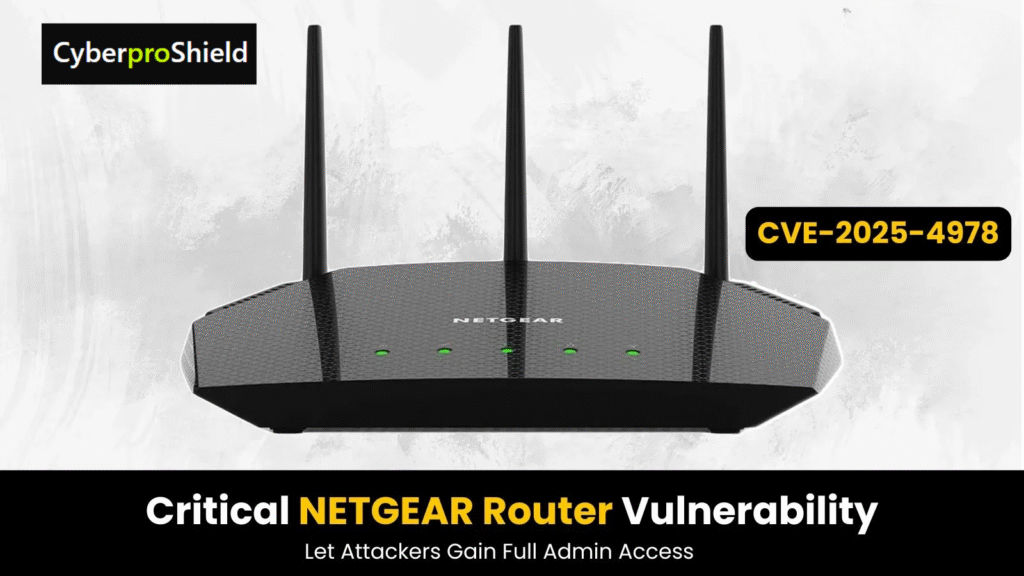
In May 2025, security researchers uncovered a critical vulnerability in the NETGEAR DGND3700v2 router, identified as CVE-2025-4978. This flaw allows attackers to bypass authentication mechanisms and gain full administrative access to the router without needing valid credentials. The vulnerability is particularly concerning because it can be exploited remotely, posing significant risks to both home users and businesses relying on this router model for network connectivity. Importance of Router Security in Modern Networks Routers serve as the gateway between local networks and the internet, making their security paramount. A compromised router can lead to unauthorized access to connected devices, data breaches, and the potential for further network exploitation. The discovery of such a vulnerability in a widely used router model underscores the need for vigilant security practices and timely firmware updates to protect against emerging threats. Understanding the Vulnerability Technical Details of CVE-2025-4978 The CVE-2025-4978 vulnerability stems from an authentication bypass flaw in the router’s firmware version V1.1.00.15_1.00.15NA. The issue lies within the router’s mini_http server, which handles HTTP requests for the device’s web-based management interface. By accessing a specific endpoint, /BRS_top.html, an attacker can trigger a condition that disables the router’s authentication checks, effectively granting them unrestricted administrative access. Role of the mini_http Server and BRS_top.html Endpoint The mini_http server is a lightweight HTTP daemon responsible for managing the router’s web interface. Within this server, the function sub_406058 processes incoming HTTP requests. When the /BRS_top.html page is accessed, it sets an internal flag, start_in_blankstate, to 1. This flag alteration leads to the bypassing of HTTP Basic Authentication in the sub_404930 function, allowing attackers to access the router’s settings without authentication. Potential Impact of the Exploit Exploiting this vulnerability grants attackers full control over the router’s administrative functions. This access enables them to alter DNS settings, disable security features, monitor network traffic, and potentially deploy malware across connected devices. For businesses, such a breach could result in significant data loss, operational disruptions, and reputational damage. Possible Exploitation Scenarios Attackers could exploit this vulnerability in various ways: Affected Devices and Firmware Versions Specific Models at Risk The primary model affected by this vulnerability is the NETGEAR DGND3700v2. Users of this router should be particularly vigilant and take immediate action to secure their devices. Identifying Vulnerable Firmware Versions The vulnerability is present in firmware version V1.1.00.15_1.00.15NA. Users can check their router’s firmware version by accessing the web-based management interface and navigating to the “Firmware Version” section. If the device is running the affected firmware, it is imperative to update to the latest version promptly. Mitigation and Recommendations NETGEAR’s Response and Firmware Updates Upon discovering the vulnerability, NETGEAR released a patched firmware version, V1.1.00.26, to address the issue. Users are strongly encouraged to download and install this update to secure their routers against potential exploitation. Steps Users Should Take to Secure Their Devices Broader Implications for Network Security The Importance of Regular Firmware Updates This incident highlights the critical role of firmware updates in maintaining network security. Manufacturers often release updates to patch vulnerabilities and enhance device performance. Users should routinely check for and apply these updates to protect their networks. Lessons Learned from the NETGEAR Vulnerability The NETGEAR DGND3700v2 vulnerability serves as a stark reminder of the potential risks associated with outdated firmware and default configurations. It emphasizes the need for proactive security measures, including regular updates, strong authentication practices, and network monitoring, to safeguard against evolving cyber threats. Conclusion The discovery of the CVE-2025-4978 vulnerability in the NETGEAR DGND3700v2 router underscores the importance of robust network security practices. By understanding the nature of the threat and taking appropriate mitigation steps, users can protect their networks from unauthorized access and potential exploitation. Regular firmware updates, strong authentication measures, and vigilant monitoring are essential components of a secure network infrastructure. FAQs
Unlocking the Shadows: Understanding Password Cracking Tools and Their Implications

Introduction Think your password is safe? Think again. In the world of cybersecurity, password cracking tools are essential for exposing weak credentials and fixing them before attackers do. Let’s dive into how these tools work, the ethics behind them, and which ones stand out in 2025. What Are Password Cracking Tools? Password cracking tools are programs designed to recover lost passwords or break into systems by identifying or guessing user credentials. Ethical hackers use them for good. Cybercriminals? Not so much. Why Password Cracking Matters in Cybersecurity These tools help pentesters test system security. They simulate attacks, find vulnerabilities, and ultimately strengthen password defenses before real attackers show up. Legal and Ethical Considerations White Hat vs. Black Hat Usage White hats use these tools with permission to improve security. Black hats? They use them for unauthorized access. The line between ethical and illegal is clear—intent and authorization matter. Penetration Testing and Legal Boundaries Always get written consent. Pentesting without permission can lead to legal trouble—even jail time. Types of Password Cracking Techniques Brute Force Attacks Try every combo possible—digit by digit, letter by letter. Time-consuming, but effective if the password is weak. Dictionary Attacks Use a list of common passwords to guess credentials. Fast and surprisingly successful on weak accounts. Rainbow Table Attacks Precomputed tables that reverse hashes back to passwords—great for outdated or unsalted hashes. Hybrid Attacks Combines brute force and dictionary methods. Example: Adding numbers to common words like “admin123”. Phishing and Social Engineering Not software-based, but still “cracking.” Trick the user into giving up the password. Keylogging Record keystrokes to capture passwords as they’re typed. Very stealthy—and dangerous. Top Password Cracking Tools in 2025 John the Ripper The grandmaster of cracking. Open-source, flexible, and powerful. Features and Capabilities Hashcat Known as the world’s fastest password cracker. Uses GPU acceleration for speed. GPU-Based Cracking Power Hydra A network login cracker. Targets protocols like SSH, FTP, HTTP, Telnet, RDP, and more. Medusa Similar to Hydra but often faster. Multithreaded and supports parallel testing. Cain and Abel Old but gold. Useful for hash recovery, sniffing, and decoding. Ophcrack Great for recovering Windows passwords using rainbow tables. CrackStation A web-based tool using a huge wordlist to crack common password hashes. L0phtCrack Focused on auditing and recovering Windows passwords. Once discontinued, now open-source again. THC Hydra vs. Medusa – A Comparison How Password Cracking Tools Work Understanding Hashes Passwords are usually stored as hashes. Tools try to reverse-engineer them using various attack methods. The Role of Wordlists Wordlists are the fuel. The better the list, the more effective the tool. Cracking Speed and Efficiency GPU cracking is king. A decent rig can test billions of passwords per second. Importance of GPU vs. CPU Cracking CPU = Slower.GPU = Lightning fast, ideal for complex tasks. Password Hash Types and Their Vulnerabilities MD5 Old and insecure. Easily cracked using rainbow tables. SHA-1 and SHA-256 SHA-1 is deprecated. SHA-256 is still in use but better when paired with salting. bcrypt and scrypt Built for security. They slow down cracking on purpose, making attacks tougher. NTLM and LM Hashes Used in Windows systems. Weak without proper security in place. Building and Customizing Wordlists Using Tools Like Crunch Crunch helps you generate custom password lists based on rules you define. Custom Lists for Targeted Testing Targeting a gamer? Include “123fortnite”. Targeted lists = better results. Protecting Against Password Cracking Use of Strong, Complex Passwords Random strings of letters, numbers, and symbols work best. Multi-Factor Authentication Even if the password’s cracked, 2FA can save you. Regularly Updating Passwords Change passwords every 90 days. It reduces exposure time. Secure Hashing Algorithms Always hash with bcrypt, scrypt, or Argon2. And salt it! Educational Use Cases and Labs Password Cracking in Ethical Hacking Courses Many cybersecurity bootcamps and CTFs use these tools for hands-on learning. Simulating Attacks for Awareness Simulations help employees understand how fast weak passwords fall. Challenges and Limitations Time-Intensive Cracking Even with a GPU, strong passwords can take days or weeks to crack. Encryption and Salting Modern defenses make cracking way harder—as they should. Legal Risks for Unauthorized Use Use these tools only in ethical, authorized environments. Always ask first. Future of Password Cracking Tools AI and Machine Learning in Password Guessing AI predicts password patterns based on user behavior. Scary accurate. Quantum Computing and Password Security Quantum computers may crack today’s passwords in seconds. Post-quantum encryption is already in development. Conclusion Password cracking tools are powerful and necessary in the right hands. They help identify weak points, educate users, and test systems for real-world readiness. But with great power comes great responsibility—use them wisely, legally, and ethically. FAQs