How Attackers Are Defeating Content Security Policy with Modern HTML Injection

Recent research and real-world incidents have shown that Content Security Policy (CSP), a widely used web security standard, can be bypassed by attackers using advanced HTML injection techniques. This article explains how these attacks work, highlights practical examples, and provides actionable steps to help organizations strengthen their defenses. What is Content Security Policy (CSP)? CSP is a browser feature that allows website owners to specify which sources of content (like scripts, styles, and images) are trusted. Its main goal is to prevent malicious code, such as that used in cross-site scripting (XSS) attacks, from running on web pages. While CSP is a valuable security layer, it is not immune to bypasses, especially when other vulnerabilities exist. How HTML Injection Can Bypass CSP Evolving Attack Strategies Attackers have adapted to CSP by exploiting HTML injection flaws, vulnerabilities where untrusted input is rendered as HTML. Unlike classic XSS, HTML injection does not always require JavaScript, making it a subtle but effective way to undermine CSP protections. Common Bypass Techniques Real-World Example A recent case involved a web application with a login form and dashboard protected by a nonce-based CSP. The vulnerability was due to unsanitized user input rendered via .innerHTML. Researchers combined HTML injection, CSS-based nonce leakage, and browser cache manipulation to extract the nonce and execute malicious scripts, all while CSP was active. Step-by-Step Attack Flow Impact Detection and Mitigation Detection Mitigation Expert Insights Security professionals emphasize that CSP is only one part of a robust security strategy. While it reduces the risk of XSS and code injection, attackers continue to find creative ways to bypass it. Ongoing monitoring, regular policy updates, and a layered approach are essential for effective defense. Frequently Asked Questions Question Answer (Summary) What is CSP and how does it work? CSP restricts which content sources are trusted, blocking unauthorized scripts and resources. How can attackers bypass CSP protections? Through HTML injection, nonce leakage, form hijacking, and abusing trusted endpoints. What is HTML injection and how is it different from XSS? HTML injection inserts malicious HTML, while XSS injects and executes JavaScript. Can HTML injection be used to bypass CSP? Yes, especially when combined with techniques like nonce leakage and DOM manipulation. What are real-world examples of CSP bypass techniques? Attacks using form hijacking and nonce leakage have been observed in the wild. How do you prevent HTML injection attacks? Sanitize input, use strict CSP, and avoid rendering user input as HTML. What are the limitations of CSP? CSP is not foolproof; misconfigurations and advanced attacks can bypass it. Are there payloads/tags for HTML injection on CSP-protected sites? Yes, attackers use crafted forms, CSS selectors, and DOM manipulation payloads. How do form hijacking and meta tag redirects relate to CSP bypass? They exploit HTML injection to manipulate form actions or redirect users, bypassing CSP. Conclusion Modern CSP bypass techniques using HTML injection highlight the need for continuous vigilance and layered security. Organizations must go beyond basic CSP implementation, combining strict input validation, regular policy audits, and defense-in-depth strategies to stay ahead of evolving threats. Understanding these sophisticated attack vectors and applying best practices is essential for protecting web applications and users. Table: Common CSP Bypass Techniques and Mitigations Technique Description Mitigation Strategy Form Hijacking Injecting or altering forms to steal data Sanitize input, restrict form-action DOM Manipulation Altering DOM to enable script execution Validate input, avoid dangerous patterns Nonce/Hash Leakage Extracting CSP nonces/hashes to run scripts Restrict style sources, monitor nonces Cache Exploitation Using cache to persist malicious content Control cache headers, audit CSP Trusted Endpoint Abuse Leveraging open endpoints allowed by CSP Limit trusted sources, disable JSONP
ModSecurity WAF Vulnerability Enables DoS Attacks via Empty XML Payloads

A newly disclosed vulnerability in ModSecurity, one of the most widely adopted Web Application Firewalls (WAFs), has raised alarms in the cybersecurity community. This flaw enables attackers to launch Denial of Service (DoS) attacks by sending empty XML tags in crafted HTTP requests, effectively rendering web servers unresponsive. Why ModSecurity Is Critical ModSecurity is an open-source WAF deployed globally to protect web applications from common attacks such as SQL injection, cross-site scripting (XSS), and more. It inspects and filters HTTP requests against predefined security rules, serving as a crucial shield for millions of websites. However, its ubiquity also makes it an attractive target. Any weakness can have far-reaching implications for businesses and users who rely on it for protection and uptime. Understanding the Flaw Researchers discovered that ModSecurity does not properly handle empty XML elements within HTTP request bodies. Specifically, when processing XML payloads that contain nested or repetitive empty tags, the WAF enters a resource-intensive state. This leads to: An attacker can exploit this by automating requests with malicious XML payloads, creating a sustained DoS condition without needing high bandwidth or advanced capabilities. The Risk in Practice Unlike vulnerabilities that allow data theft or remote code execution, this flaw primarily impacts availability. However, downtime can translate into financial loss, reputational damage, and customer dissatisfaction, making it a serious concern. Attackers could also leverage the disruption as a smokescreen to mask additional malicious activity or to exhaust incident response resources. Recommended Mitigations Security and IT teams should act promptly to reduce exposure: Proactive monitoring and layered defenses can help mitigate both known and emerging attack vectors. Key Lessons Learned This vulnerability highlights critical truths about cybersecurity: Organizations should continually review their defenses, not only against external threats but also to ensure their security stack itself cannot be turned against them.
Chrome 0-Day Vulnerability: Hackers Actively Exploiting Critical Flaw
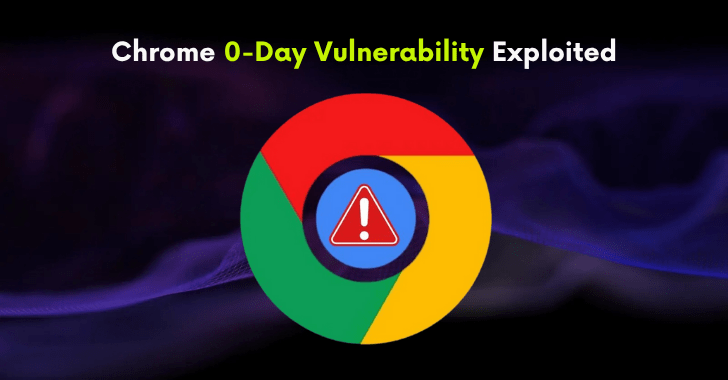
A critical zero-day vulnerability in Google Chrome has been discovered and is already being exploited by attackers in real-world scenarios. This high-severity flaw, tracked as CVE-2025-6554, impacts Chrome’s V8 JavaScript engine and gives threat actors the ability to execute arbitrary code remotely. What Makes CVE-2025-6554 So Dangerous? The vulnerability stems from a type confusion bug, a flaw that occurs when a program misidentifies the type of an object during execution. This confusion can corrupt memory and let attackers run malicious code directly on your device. Even more concerning, simply visiting a compromised website could be enough to trigger this exploit. In other words, attackers don’t need to trick users into downloading anything; they just need them to land on the wrong page. Who Discovered It? The bug was uncovered by Clément Lecigne and Benoît Sevens from Google’s Threat Analysis Group (TAG). Their past work has exposed spyware campaigns and high-level exploits. The fact that they identified this flaw suggests it could be linked to targeted cyber-espionage efforts. Google’s Response: Emergency Patch Rolled Out Google responded swiftly, pushing out a security patch through Chrome’s auto-update system. To manually check for updates: Chromium Browsers Also at Risk This flaw isn’t limited to Google Chrome. Other Chromium-based browsers like: …may also be vulnerable if updates haven’t been rolled out. Users of these browsers should check for recent patches and install updates as soon as they’re available. Why This Matters: Exploits Already in the Wild Google confirmed that CVE-2025-6554 is under active exploitation. That means attackers are already using it against real-world targets. This isn’t a theoretical threat, it’s happening now. Browser vulnerabilities are highly valuable to cybercriminals because they provide direct access to users’ devices, often without any interaction. From installing spyware and keyloggers to stealing sensitive credentials, the possibilities are alarming. How to Protect Yourself If you’re part of a corporate IT team: Final Thoughts: A Wake-Up Call for Web Security CVE-2025-6554 isn’t just another Chrome bug—it’s a reminder of how fast vulnerabilities can be weaponized in the wild. The moment a zero-day is uncovered, the race begins: attackers look to exploit, while defenders rush to patch. In today’s threat landscape, staying current is your first line of defense. Don’t wait, just update now and educate your team.
Major Websites Hijacked: Fake Support Numbers Planted on Facebook, Netflix & Microsoft

Imagine searching for help on Facebook, Netflix, or Microsoft, and being tricked into calling a fake support number. That’s exactly what just happened. Cybercriminals have hijacked how legitimate websites display content by injecting fake phone numbers into their search results and pages. This new twist on an old scam is catching users off-guard, and it’s happening on some of the biggest platforms in the world. What Really Happened? Security researchers have uncovered a clever abuse of search parameters, those little text strings you see in a website’s URL after you run a search. For example:https://facebook.com/search?q=support What hackers realized is that many sites, including Facebook, Netflix, and Microsoft, don’t properly sanitize or validate this user input. That means if someone tweaks the URL, they can make arbitrary text, like a phone number, show up on the page. Attackers began exploiting this by inserting fraudulent customer service numbers into these search results. When unsuspecting users looked for help, they’d often see these hijacked pages in Google search results… and believe them to be legitimate. Why This Is So Dangerous Let’s say you’re having trouble with your Netflix login. You search online for “Netflix customer support,” and you click on what looks like a legit Netflix link. The page even has the official Netflix layout, logo, and branding, but there’s a fake phone number prominently listed. When you call it, you’re connected to a scammer who pretends to be a Netflix agent. They might say: These scams can lead to: Who’s Behind This? This isn’t your average script kiddie attack. These appear to be organized threat actors or SEO scammers using a technique known as Search Parameter Injection. It’s part of a broader trend where attackers manipulate how web content is rendered, without ever breaching the site itself. In many cases, attackers embed their own content (fake numbers, phishing links) into legitimate URLs. These manipulated URLs are then indexed by Google or Bing, making them look trustworthy when users search for help. And since the base domain is still “facebook.com” or “microsoft.com,” most users don’t suspect a thing. What Are Facebook, Microsoft, and Netflix Doing About It? At the time of writing, there hasn’t been a direct public statement from the affected companies. But security experts are urging these platforms to: This incident is drawing comparisons to past search parameter abuse cases, such as Google’s search redirect exploits and Apple tech support scams. How You Can Protect Yourself This kind of scam can trick even tech-savvy users. Here’s how to stay safe: The Bigger Lesson: Website Security Still Has Gaps What this shows is that even tech giants are vulnerable if input isn’t sanitized properly. Search parameter injection is a low-tech, high-impact attack that can affect any site with dynamic content. And here’s the kicker: the websites aren’t technically “hacked.” The attack happens through the front door, via poorly handled search strings and dynamic content rendering. This is a wake-up call for web developers and cybersecurity teams everywhere. You don’t need a zero-day to wreak havoc. Sometimes, a simple unchecked URL is all it takes. FAQs – What People Are Asking What is a Search Parameter Injection Attack?It’s when attackers insert text (like fake phone numbers) into a site’s search URL to make that content appear on a legitimate page. Are Facebook, Netflix, and Microsoft actually hacked?No. Their websites weren’t breached. The attackers exploited how the sites display user-generated text. Is it dangerous to call these numbers?Yes! You may be speaking to scammers trying to steal your personal or financial data. How can I verify a support number is real?Always visit the company’s official Help or Contact page—not just what you find on search engines. Final Thoughts This incident is a powerful reminder that even trusted websites can be misused in creative and malicious ways. Cybercriminals are getting more sophisticated, and they know how to manipulate search behavior, URL structures, and user trust. The best defense? Awareness, education, and vigilance. As users, we must double-check before we click or call. And as developers, it’s time to close these loopholes, because small cracks lead to big damage.
Denial of Service (DoS) Attacks – What You Really Need to Know

What Is a DoS Attack, Really? Let’s break it down simply: A Denial of Service (DoS) attack is like jamming the phone lines of a business so real customers can’t get through. Instead of phone calls, it floods a website or online service with so much fake traffic that it slows down, or completely crashes. The goal? To make sure the service becomes unavailable to real users. How Does a DoS Attack Work? DoS attacks overwhelm resources like bandwidth, memory, or CPU usage. Here’s a basic example: Think of it like pouring water into a glass non-stop until it spills. Types of DoS Attacks DoS isn’t one-size-fits-all. Some common types include: Each type hits a different layer of the network stack, but the goal is always the same: make the service go dark. DDoS vs. DoS – What’s the Difference? DoS is a single source attack. DDoS (Distributed Denial of Service)? That’s when an army of infected devices (aka a botnet) attack all at once. Imagine one person yelling at a receptionist non-stop (DoS) vs. an entire crowd doing it (DDoS). The impact is much worse. Why Do Attackers Launch DoS Attacks? Motivations vary, but common reasons include: Sometimes, it’s even just for fun—yes, some hackers are just showing off. Real-Life DoS Attack Examples Example 1: GitHub – The Largest DDoS Ever In 2018, GitHub was slammed with 1.35 Tbps of traffic—one of the biggest attacks in history. Luckily, they recovered quickly using automated mitigation tools. Example 2: Dyn DNS Attack In 2016, major websites like Twitter, Netflix, and Reddit went down due to a DDoS attack on Dyn, a key DNS provider. How Can You Protect Against DoS Attacks? Here are practical defenses: Prevention isn’t perfect, but mitigation can make a huge difference. Final Thoughts – Why This Matters to Everyone You don’t need to run a huge tech company to be affected. Small businesses, e-commerce stores, schools—anyone online is a potential target. With DoS attacks becoming more affordable (even rentable via the dark web), it’s vital to stay informed and protected. Knowing the basics could save you hours of downtime and thousands of dollars. FAQs: Quick Answers to Popular Questions What is the difference between DoS and DDoS?A DoS comes from one source; a DDoS comes from many (usually a botnet). Can DoS attacks be traced?Yes, but it’s challenging if attackers use spoofed IPs or VPNs. Are DoS attacks illegal?Absolutely. Launching a DoS attack is a criminal offense in most countries, including the U.S. How long do DoS attacks last?They can last from minutes to hours or even days, depending on the attacker’s goal and defenses in place. Can my website be a target?Yes. Any online service can be a target—especially if it handles transactions, stores user data, or has competitors.
Linux Privilege Escalation Vulnerabilities Let Attackers Gain Full Root Access
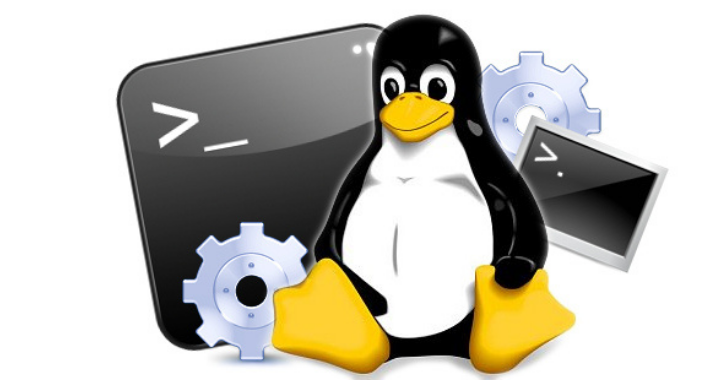
How These Hidden Flaws Could Hand Over Your Entire System to Hackers 1. The Silent Power Grab Happening Inside Your Linux System They’re In, and You Don’t Even Know It — How Local Bugs Become Full-Blown Breaches Most people think of hackers breaking in from the outside. But what if they don’t have to? In many Linux systems, attackers don’t need to find a remote backdoor — they just wait for someone to log in normally… then use hidden bugs to escalate their privileges and take over the system completely. In this article, we’ll walk you through: 2. What Is Privilege Escalation in Linux? (And Why Should You Care?) From Nobody to God — How Hackers Hijack the ‘Root’ of Your System In simple terms, privilege escalation means gaining access rights that you’re not supposed to have. For example: There are two types: Why it matters: Once an attacker has root access, they can: 3. How Attackers Pull It Off: Real Tactics They Use Inside the Hacker’s Toolkit — How They Break the Rules (and Win Big) Here’s how attackers typically pull off privilege escalation: Common techniques include: Real-world example: Attackers have used Dirty Pipe (CVE‑2022‑0847) to overwrite read-only files and gain root access — all from a local, unprivileged shell. 4. Notable Linux Vulnerabilities That Grant Root Access Cracks in the Foundation — These Bugs Can Break Your Entire System Examples include: Why they’re dangerous: These bugs don’t need remote access. All it takes is local execution, which can happen after phishing, credential theft, or weak user controls. 5. What Happens After They Get Root? (And How You Can Tell) You’ve Been Owned — But Could You Even Tell? Once the attacker has root, the game changes. They can: Detection is possible, but tricky. Watch for: Image Suggestion: Flowchart showing signs of root-level compromise post-exploitation. 6. Preventing Privilege Escalation — Think Beyond Patching You Can’t Patch What You Can’t See — Here’s What Actually Works Yes, patching is important, but it’s not enough. Hardening strategies that actually make a difference: Special tip for containers and VMs: Use seccomp profiles, gVisor, or Kata containers to restrict system calls. 7. Patch Management and Prioritization Framework Don’t Just Patch Fast — Patch Smart Step 1: Prioritize Based on Exploitability Step 2: Assess Business Impact Step 3: Scope and Rollout Plan Bonus Tip: Use vulnerability scanners like OpenVAS, Qualys, or Tenable 8. Detection Tools and Automation Workflows Spot the Hack Before It Happens — Tools to See the Invisible Recommended tools: Automation tips: 9. Testing Your System’s Resilience Hack Yourself First — Before Someone Else Does Testing techniques: Create a resilience scoreboard: Category Risk Found? Fix Applied? SUID Binaries Yes ✅ Done Kernel Exploit No N/A Unprotected Cron Jobs Yes ✅ Hardened 10. Real-World Incident: From Exploit to Root Access One Slip — Total Takeover: A Hacker’s Privilege Escalation in Action Scenario walkthrough: Mapped to MITRE ATT&CK: Phase MITRE Technique Initial Access Valid Accounts (T1078) Discovery System Info Discovery (T1082) Privilege Escalation Exploitation for Priv Esc (T1068) Persistence Scheduled Task (T1053) Defense Evasion Clear Command History (T1070.003) 11. Final Thoughts: Don’t Just Patch — Prepare Secure the Root of the Problem — Before Hackers Do Privilege escalation isn’t a theoretical risk — it’s how attackers gain full control. You need more than patches: Final checklist: Let this guide be your blueprint to detect, defend, and defeat privilege escalation threats before they root your systems from the inside out.
Fortinet OS Command Injection Vulnerability

Cybersecurity in Today’s Digital Age In this digital era, in which the world has become a global village, protecting digital systems is more important than ever. With businesses relying on technology for everything from communication to transactions, even one small vulnerability can have massive consequences. Fortinet’s Position in Network Protection Fortinet is known for delivering top-tier security tools like firewalls and secure gateways. Their products are used by enterprises and governments alike. But like any software, vulnerabilities can still be discovered, and when they are, it’s critical to act fast. What Is an OS Command Injection? Defining the Threat OS Command Injection is a type of cyber vulnerability where an attacker tricks an application into running system-level commands. It happens when input from users isn’t properly filtered and is passed directly to the operating system shell. How It Functions When software allows external input, like from a form or web request, and doesn’t properly sanitize it, attackers can insert commands. These get executed on the server just like a legitimate admin command. Entry Points for Attackers Indicators of Compromise Inside the Fortinet Vulnerability Which Fortinet Products Are Affected? The flaw affected certain versions of FortiOS and FortiProxy, specifically versions with a web management interface that permitted unsafe command execution under specific conditions. Technical Analysis of the Issue The vulnerability, listed under CVE-2023-34992, stemmed from unsafe processing of user input in the web interface. If a logged-in user exploited it, they could execute commands on the host OS, essentially gaining deeper control of the device. Why the Flaw Exists It boils down to missing input validation. The system trusted data entered via the user interface without checking it properly, leading to unauthorized command execution paths. Risk Assessment This vulnerability received a critical risk rating, with a CVSS score nearing 9.3. That means it was easy to exploit and had a high impact on affected systems, making it extremely dangerous. Evidence of Exploitation How Hackers Take Advantage Soon after the vulnerability became public, cybercriminals began scanning for Fortinet devices on the web. By using automated tools, they identified systems that hadn’t yet been patched, and exploited the flaw to plant malware or open backdoors. Attack Groups and Tools Used Groups linked to state-sponsored operations and organized cybercrime were seen exploiting this flaw. Security researchers tracked signs of APT (Advanced Persistent Threat) involvement, and tools like Metasploit modules were adapted quickly. Consequences of the Exploit Organizational Exposure A compromised Fortinet device can act as a highway into the rest of your network. Hackers can: Financial and Operational Fallout Besides data breaches, businesses may face: Detection and Fixes Signs You’ve Been Targeted Admins should watch for: Fortinet’s Patch and Advice Fortinet responded by releasing a fix and issuing an advisory urging users to update affected products. Customers were advised to upgrade to the latest secure versions and restrict access to the web interface. Safe Update Guidelines Workaround Methods For users unable to patch right away: Long-Term Security Practices Keep Your Systems Updated Updates fix known flaws, it’s that simple. Automate updates where possible and stay informed through vendor security bulletins. Watch Your Network Closely Deploy monitoring tools to detect strange behavior. Set up alerts for failed login attempts, configuration changes, and traffic anomalies. Educate Your Staff Employees are often the weakest link. Teach them to recognize suspicious activity, avoid risky behavior, and report issues quickly. What This Incident Teaches Us Lessons for the Security Community Even the most trusted brands can have vulnerabilities. This case highlights the importance of proactive testing, responsible disclosure, and fast patching. The Need for Better Development Standards Secure coding isn’t optional. Developers must use input validation, conduct code reviews, and implement security-by-design principles from day one. Conclusion The Fortinet OS Command Injection vulnerability is a reminder that no system is invincible. Whether it’s a firewall, router, or any other security device, a single flaw can put everything at risk. Staying secure isn’t just about having the right tools. It’s about using them wisely, keeping them updated, and staying ahead of threats before they become disasters. FAQs What role does Fortinet play in cybersecurity? Fortinet provides security solutions like firewalls, VPNs, and intrusion detection systems for organizations around the world. How dangerous is OS command injection? It’s highly dangerous. Attackers can run system-level commands that give them control over servers or network devices. What can I do to avoid such vulnerabilities? Keep your software up to date, restrict access to critical interfaces, and monitor for suspicious activity regularly. How fast did Fortinet respond? Fortinet acted promptly by issuing patches and public advisories soon after the vulnerability was confirmed. Is Fortinet still reliable after this? Yes, as long as you’ve updated your devices. The key is regular maintenance and applying security updates without delay.
Crocodilus Malware: The New Android Threat That Grants Full Control to Hackers

Crocodilus is a newly discovered Android malware that acts as a Remote Access Trojan (RAT). Once installed, it silently gives cybercriminals complete control over your device, allowing them to steal data, monitor activity, and manipulate apps all without your knowledge. First spotted in early 2025, it spreads through fake apps disguised as utility tools or financial services. How It Infects Devices This malware typically hides inside trojanized apps available on third-party websites and sometimes even sneaks into official app stores. Once installed, it tricks users into granting powerful permissions like Accessibility and Device Admin, which are then used to take control of the device. What Permissions Does It Exploit? Crocodilus targets: These permissions enable the malware to completely override user control, posing as the user and interacting with the device in real time. How It Steals Your Data Once active, Crocodilus uses: It exfiltrates data such as: Why It’s Dangerous Unlike many other Android threats, Crocodilus is designed to stay hidden and persistent. It hides its icon, disables security apps, and reinstalls itself after deletion attempts. Its reach is global, with infections reported across Asia, Europe, and North America. Real Incidents How to Protect Yourself How Crocodilus Compares to Other Android Malware While malware like Joker or BRATA target Android users too, Crocodilus stands out by offering a full suite of surveillance and control tools. Where other malware might steal data or bombard users with ads, Crocodilus acts like a digital puppet master watching, stealing, and manipulating everything silently. Here’s how it compares: Malware Key Focus Remote Control Overlay Attacks Self-Reinstallation Joker SMS fraud, ads ❌ ❌ ❌ BRATA Banking data ✅ ✅ ✅ Crocodilus Full control & data theft ✅ ✅ ✅ Crocodilus combines the worst traits of multiple malware families, making it more dangerous and persistent than most mobile threats. Implications for Users and Developers For users, Crocodilus is a wake-up call. Mobile security isn’t optional anymore. It’s essential. We carry our entire lives on our phones banking apps, crypto wallets, work files, social accounts, personal memories. Malware like Crocodilus aims to steal all of it. For developers and app platforms like Google Play, it emphasizes the need for stricter app screening, better user education, and proactive threat mitigation systems. What’s Next: The Future of Mobile Threats Crocodilus might be the latest Android malware but it won’t be the last. Cybercriminals are getting smarter, and mobile operating systems need to evolve faster to stay ahead. Experts expect newer variants to become even more: Users should expect more sophisticated phishing campaigns, fake system prompts, and trojanized apps—disguised in ways we haven’t seen before. Conclusion Crocodilus malware marks a new chapter in Android threats one where attackers don’t just steal data, but completely take over your phone. With the ability to hide, adapt, and persist, it’s a wake-up call to Android users everywhere. Stay vigilant, review your security practices, and always think twice before granting an app too much control. FAQs 1. Can Crocodilus infect iPhones?No, it currently targets Android devices only. 2. How do I know if I’m infected?Unusual behavior, battery drain, or denied access to security settings can be signs. 3. Can factory reset remove it?Not always. Some versions reinstall themselves unless professionally cleaned. 4. Is Play Store safe from this malware?Mostly, but occasional infected apps have slipped through. Always verify app sources. 5. What’s the best defense?Avoid third-party apps, check permissions, and use a reputable mobile security app.
What is OWASP? What is the OWASP Top 10?

1. What is OWASP? Why Every Developer Should Know About OWASP Let’s face it—building secure apps isn’t easy. There’s always a new vulnerability around the corner, and hackers are getting smarter every day. That’s where OWASP steps in. Meet OWASP: Your Security Best Friend OWASP stands for the Open Worldwide Application Security Project. It’s a non-profit foundation focused on improving the security of software. Think of it as a giant open-source toolkit built by real security professionals, developers, and researchers from around the world. And the best part?It’s completely free.Yes, free to use, free to share, and free to learn from. What Makes OWASP So Trustworthy? OWASP is not just any group shouting about security online.It’s backed by thousands of industry experts, volunteers, and organizations who live and breathe cybersecurity. Their work is well-respected in the tech industry — from startups to giants like Microsoft and Google. So when you see OWASP guidelines or tools mentioned in security checklists or job interviews, now you know:It matters. A lot. What Does OWASP Actually Do? Here’s what OWASP offers (for free!): Why Should You Care About OWASP? Whether you’re a developer, tester, or tech enthusiast, OWASP helps you: ✅ Write safer code✅ Understand real-world vulnerabilities✅ Protect your apps from cyberattacks✅ Build trust with users and clients It’s not about scaring you—it’s about empowering you to build things the right way. What is the OWASP Top 10? The Security Cheat Sheet Every Developer Needs If you build web apps—or work with someone who does—you need to know the OWASP Top 10. Why? Because it’s like a must-read safety manual for writing secure code. The OWASP Top 10 isn’t just a list.It’s an awareness standard. Trusted by developers, cybersecurity experts, and companies around the world. Understanding the OWASP Top 10 Every few years, OWASP analyzes data from real-world security breaches and research across thousands of apps. Then they publish a list of the Top 10 most critical web application security risks. This helps: ✅ Developers know what to avoid✅ Teams set security priorities✅ Businesses reduce risk early in the development cycle Let’s explore each of the Top 10 — explained simply. 1. Broken Access Control When users get access they shouldn’t. Let’s say a regular user can somehow access the admin dashboard. Or download someone else’s private file. That’s Broken Access Control. It happens when rules aren’t properly enforced.Attackers love this, because it gives them access to data or functions they shouldn’t see. 🖼️ [Insert Image: Diagram showing user bypassing role-based restrictions — caption: “Example of a user bypassing role access controls.”] 2. Cryptographic Failures Weak encryption = easy data theft. Imagine a website stores passwords in plain text or uses outdated encryption methods. That’s a cryptographic failure.It’s like locking your door but leaving the key under the mat. Always use strong, updated encryption standards and store sensitive data securely. 3. Injection When the app takes malicious input literally. For example:A login form accepts input directly into a database. An attacker types in special characters instead of a username—and boom! They can view or change database records. This is called SQL Injection.Others include NoSQL, OS command, and LDAP injection. 4. Insecure Design When security isn’t baked into the blueprint. Sometimes, the app’s architecture or workflow is fundamentally unsafe.It might lack input validation, proper authentication flow, or session timeout. Insecure design means the app was flawed from the start.Fixing it later is harder—so secure design needs to happen early in development. 5. Security Misconfiguration When default settings leave the door wide open. Examples: These missteps give attackers an easy way in. 6. Vulnerable and Outdated Components Old libraries can be a hacker’s best friend. If your app relies on outdated frameworks or plugins with known bugs, it’s at risk. Even popular tools can have vulnerabilities if you don’t keep them updated. Example:Running an old version of jQuery or Log4j without the security patch? Big mistake. 7. Identification and Authentication Failures When logging in isn’t as secure as it should be. This includes: It’s like leaving the front door unlocked and expecting no one to try it. 8. Software and Data Integrity Failures When your app trusts the wrong source. Let’s say you install a plugin from a third-party site without checking its source. Or your CI/CD pipeline automatically deploys updates without verification. If any part of that chain is tampered with, attackers can inject malicious code into your app. 9. Security Logging and Monitoring Failures If no one sees the breach, did it even happen? Without proper logging, you may not even realize you’ve been hacked. Monitoring and alerting help detect breaches early.This gives teams time to respond before things spiral out of control. 10. Server-Side Request Forgery (SSRF) When the server trusts the wrong URLs. With SSRF, attackers trick your server into making requests—often to internal systems that shouldn’t be exposed. Example:Your app fetches a profile image from a URL. The attacker enters http://localhost/admin, and the server unknowingly makes the request. This can expose sensitive internal data.
What Is IoT Security? Challenges and Requirements

As the Internet of Things (IoT) continues to transform industries with intelligent automation, real-time analytics, and seamless connectivity, IoT security has emerged as a critical pillar for ensuring operational safety, privacy, and compliance. From smart homes to industrial control systems, the proliferation of connected devices brings complex vulnerabilities that demand comprehensive protection strategies. Understanding IoT Security: A Critical Necessity in a Connected World IoT security refers to the methods, protocols, and technologies used to safeguard connected devices and networks in the Internet of Things ecosystem. These protections span from hardware and software to network and cloud environments, ensuring that data remains confidential, accurate, and accessible only to authorized parties. IoT devices often operate with minimal processing capabilities and outdated firmware, making them easy targets for cyberattacks. Without robust security controls, these devices expose individuals, businesses, and even nations to data breaches, system failures, and malicious exploitation. Why IoT Security Matters The significance of IoT security is underscored by its potential impact: Key Challenges in IoT Security 1. Lack of Standardization The absence of universal security standards for IoT devices leads to inconsistencies across manufacturers. Varying protocols, encryption methods, and security features result in uneven protection levels, making it difficult to implement holistic security solutions. 2. Limited Device Capabilities Many IoT devices are designed with limited memory, processing power, and battery life. This limits the implementation of traditional security mechanisms like strong encryption or intrusion detection systems, exposing them to brute force attacks and firmware manipulation. 3. Massive Attack Surface The sheer scale of interconnected devices increases the attack surface exponentially. Every device becomes a potential entry point for cybercriminals. A single compromised node can grant lateral access to an entire IoT network. 4. Outdated Firmware and Software A significant percentage of IoT devices run legacy firmware that rarely receives updates. Manufacturers often prioritize new product development over ongoing support, leaving older devices exposed to known vulnerabilities. 5. Insecure Communication Protocols IoT devices frequently use lightweight and sometimes outdated communication protocols (e.g., MQTT, CoAP) that lack built-in security features. Unencrypted transmissions can easily be intercepted, leading to man-in-the-middle (MITM) attacks or data tampering. 6. Lack of User Awareness End users rarely understand the importance of updating default credentials, configuring firewalls, or enabling secure settings. Weak passwords and unsecured interfaces are common vulnerabilities that attackers readily exploit. Fundamental Requirements for Robust IoT Security 1. Device Authentication and Identity Management Each device in an IoT network must have a unique, verifiable identity. Mutual authentication protocols ensure that only trusted devices communicate within the network. Techniques include digital certificates, biometrics, and hardware-based identity modules. 2. End-to-End Encryption To protect data in transit and at rest, AES-256 and TLS encryption should be implemented across all communication channels. Secure encryption mitigates the risk of data interception, tampering, or eavesdropping. 3. Regular Firmware Updates and Patch Management Manufacturers must commit to long-term firmware support, enabling timely updates that patch newly discovered vulnerabilities. Secure boot mechanisms should verify the integrity and authenticity of firmware during updates. 4. Secure Boot and Hardware-Based Security Secure boot ensures that only verified firmware runs on a device. Combined with Trusted Platform Modules (TPMs) and Hardware Security Modules (HSMs), devices gain an additional layer of protection against low-level attacks. 5. Network Segmentation and Micro-Segmentation Isolating IoT devices from critical IT infrastructure through network segmentation limits the impact of a compromised device. Micro-segmentation allows for granular traffic control, reducing lateral movement across systems. 6. Real-Time Monitoring and Anomaly Detection Implementing Intrusion Detection Systems (IDS) and Security Information and Event Management (SIEM) tools tailored for IoT environments enables real-time threat detection and incident response. 7. Role-Based Access Control (RBAC) Restricting device and data access through RBAC policies ensures that users and applications can only access what is necessary. This minimizes the risk of unauthorized operations and data exposure. 8. Secure API Integration APIs are the backbone of IoT connectivity. Securing APIs with authentication tokens, access control lists, and rate limiting helps prevent misuse and unauthorized data access. Emerging Trends in IoT Security AI and Machine Learning for Threat Detection AI-driven security tools can analyze behavioral patterns to detect anomalies and predict breaches. Machine learning models trained on device behavior can automatically flag deviations in real time. Zero Trust Architecture Zero Trust principles—“never trust, always verify”—are being adapted for IoT networks. This model enforces strict access verification for every user, device, and application attempting to connect. Blockchain for IoT Security Blockchain technology can enable immutable audit trails, decentralized authentication, and tamper-proof firmware updates. This reduces dependence on centralized authorities and boosts transparency. Industries Most Impacted by IoT Security Best Practices for Enhancing IoT Security The Future of IoT Security The evolution of IoT security depends on collaboration between hardware vendors, software developers, network engineers, and policymakers. Regulatory bodies are introducing security-by-design mandates, requiring manufacturers to integrate protections from the ground up. As 5G adoption accelerates and billions of new devices come online, the stakes for effective IoT security continue to rise. Scalable, intelligent, and adaptive solutions will be the key to maintaining safe and trustworthy IoT ecosystems in the years ahead. Read More: Mirai IoT Botnet